Linksys Router Not Connecting To Internet
Linksys routers have earned a solid reputation for their dependable performance and ability to deliver consistent internet connectivity. However, as with any technology, they can occasionally encounter difficulties. One of the familiar Linksys router problems users might experience is the “Linksys router not connecting to internet” issue. This blog post aims to delve deeper into the potential causes and solutions for this problem, enabling you to regain internet access as swiftly as possible. Gaining a comprehensive understanding of the causes and solutions associated with Linksys router problems will empower you to effectively troubleshoot your device and reestablish a stable connection, ensuring a smooth online experience.
Causes of Linksys Router Won’t Connect To Internet

ISP Outage or Service Interruption: One possible reason for your Linksys router not connecting to the internet is an issue with your Internet Service Provider (ISP). There might be a temporary outage or a service interruption in your area that affects your connection. These outages can result from technical issues, maintenance, or adverse weather conditions. To verify if there’s an ongoing outage, you can contact your ISP or check their social media channels and support pages for updates.
- Incorrect Router Configuration: Another common cause of Linksys not working is incorrect router configuration settings. This can happen if you’ve recently reset your router, updated the firmware, or made changes to the settings. If the configuration settings don’t match your ISP’s requirements or are incorrectly set, your router will fail to connect to the internet. Double-check the settings, such as the WAN connection type, DNS, and DHCP, to ensure they are correctly configured.
- Hardware Issues: If your Linksys router or modem has a hardware issue, it may fail to establish an internet connection. This can include problems like a damaged Ethernet cable, which can hinder data transmission between your router and modem. A faulty router or modem could also have internal component issues, such as a burnt capacitor or a malfunctioning network port. Inspect your devices for visible damage and consider replacing any faulty hardware.
- IP Conflict: If multiple devices on your network have the same IP address, it can cause the Linksys router not connecting to the internet issue. This is known as an IP conflict. IP conflicts can lead to erratic network behavior, slow connections, and intermittent disconnections. To resolve IP conflicts, you can assign a static IP address to the conflicting devices or configure them to obtain IP addresses automatically via DHCP.
- Outdated Firmware: Outdated firmware can cause compatibility and performance issues, leading to Linksys router problems. Firmware updates often include bug fixes, security patches, and performance improvements that can enhance your router’s overall functionality. Running outdated firmware could make your router susceptible to known security vulnerabilities, cause incompatibility with newer devices, or result in suboptimal performance. Regularly check for firmware updates and install them as needed to avoid these issues.
Solutions for Linksys Router Won’t Connect To Internet
When the Linksys Router is not connecting to internet, you cannot wait for the situation to go out f control. It will hamper your work and also make you stressed. So we have compiled a solution guide for the “Linksys Router won’t connect to internet” error. Please scroll down to learn these solutions and implement them accordingly.
- Check Your Internet Connection: The first step in Linksys router troubleshooting is to check your internet connection. To do this, connect your computer directly to your modem using an Ethernet cable. If you can access the internet, the issue likely lies with your router. If not, contact your ISP for assistance.
-
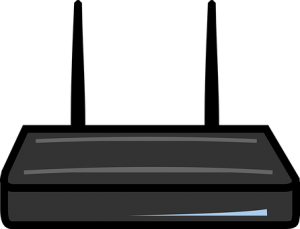
Restart Your Devices: Sometimes, restarting your modem, router, and computer can resolve Linksys router not connecting to internet issues.
-
- Unplug your modem and router, pause for 30 to 45 seconds, and then plug them back in.
- Restart your computer, and it will solve the” Linksys router won’t connect to internet” issue effectively.
- Verify Router Configuration: Access your router’s settings by typing the standard IP Access Router Settings: To verify your router’s configuration, enter its default IP address into your web browser. Log in using the credentials specified for your router and review the settings to ensure they are accurate. If you are uncertain about the proper configuration, consult your router’s user manual or refer to the Linksys support website for guidance.
- Factory Reset: If the Linksys router not connecting to the internet issue persists, consider resetting it to factory settings. This process will erase any custom configurations and revert to the original settings. Locate the reset button on the back of your router, press and hold it for 10-15 seconds, and then release it. The router will restart, allowing you to reconfigure it according to the setup instructions.
- Address IP Conflicts: To resolve IP conflicts, adjust the IP address of the device causing the conflict or configure it to obtain an IP address routinely. You can make such adjustments through the device’s network settings.
- Firmware Update: To guarantee your Linksys router is operating on the most recent firmware, navigate to the Linksys support website and download the suitable firmware for your specific router model. Adhere to the instructions provided on the website for updating the firmware. Keeping your firmware up-to-date is essential for troubleshooting Linksys routers, as it can resolve many common Linksys router problems and ensure optimal performance.
By applying these measures, you will be well-equipped to handle various Linksys not working issues. Linksys router troubleshooting may require patience and persistence, but by addressing the root causes and using the appropriate solutions, you can overcome connectivity challenges and enjoy a stable internet connection.
Conclusion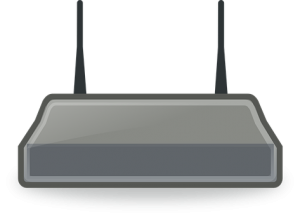
A Linksys router not connecting to internet is a significant source of irritation for users who rely on a stable connection for their daily activities. However, by delving into the potential causes and solutions, you can skillfully address the problem and restore your internet access. The crucial aspect of tackling this challenge is pinpointing the underlying cause and implementing the most fitting solution for your situation.
Taking the time to methodically examine each potential cause, such as ISP outages, router configuration errors, hardware issues, IP conflicts, or outdated firmware, enables you to isolate the specific factor contributing to the connectivity problem. Once you have detected the error’s primary source, you can explore the corresponding solutions and rectify the issue more confidently and efficiently.
Equipping yourself with the knowledge and understanding of various Linksys router problems and their resolutions not only empowers you to tackle the current connectivity issue but also helps you to prevent and quickly address future challenges. This proactive approach to troubleshooting Linksys routers ensures you maintain a seamless online experience and minimize disruptions to your productivity and digital activities. You can read the Linksys Router support article for more information on these errors and the router setup guide.

